
Best Frontend Frameworks for Web Development (2024 Guide)
Best Frontend Frameworks for Web Development in 2024
Table of Contents
- Introduction: The Ever-Evolving Frontend Landscape
- What is a Frontend Framework?
- Why Use a Frontend Framework?
- Key Features to Consider When Choosing a Framework
- Top Frontend Frameworks in Detail
- Emerging Trends and Frameworks to Watch
- Choosing the Right Framework for Your Project
- Conclusion: The Future of Frontend Development
Introduction: The Ever-Evolving Frontend Landscape
The world of web development is constantly changing. What was considered cutting-edge a few years ago might be outdated today. Frontend frameworks, the tools that developers use to build user interfaces (UIs), are at the heart of this evolution. Choosing the right framework can significantly impact a project’s success, affecting development speed, application performance, and maintainability. This article will dive deep into the best frontend frameworks available, helping you make an informed decision for your next web development project. The landscape is competitive, with frameworks constantly vying for developer mindshare and adoption.
What is a Frontend Framework?
A frontend framework is a collection of pre-written, standardized code (usually HTML, CSS, and JavaScript) that provides a structure and foundation for building interactive web applications. Think of it as a toolbox filled with ready-made components, libraries, and design patterns that developers can use to avoid writing everything from scratch. They handle many of the low-level details of UI development, allowing developers to focus on the unique aspects of their application’s logic and design.
Key characteristics of frontend frameworks include:
- Component-Based Architecture: Most modern frameworks encourage breaking down the UI into reusable, independent components. This promotes code organization, reusability, and easier maintenance.
- Data Binding: Frameworks often provide mechanisms for efficiently synchronizing data between the application’s model (data) and the view (what the user sees). This can be one-way (data flows in one direction) or two-way (changes in the UI update the data, and vice-versa).
- Routing: Frameworks typically include routing capabilities, allowing developers to create single-page applications (SPAs) where navigation between different “pages” happens without full page reloads, providing a smoother user experience.
- State Management: As applications grow in complexity, managing the application’s state (data that changes over time) becomes crucial. Frameworks often offer built-in or recommended solutions for state management.
- Virtual DOM (in many cases): Some frameworks use a virtual DOM, an in-memory representation of the actual DOM. Changes are first made to the virtual DOM, and then a diffing algorithm efficiently updates only the necessary parts of the real DOM, improving performance.
Why Use a Frontend Framework?
Using a frontend framework offers numerous advantages over “vanilla” JavaScript development (writing everything from scratch):
- Increased Development Speed: Frameworks provide pre-built components and tools, accelerating the development process.
- Improved Code Organization: The component-based architecture promotes modularity and maintainability.
- Enhanced Performance: Features like virtual DOM manipulation and optimized rendering techniques can lead to faster and more efficient applications.
- Large Communities and Ecosystems: Popular frameworks have large, active communities, providing ample resources, support, and third-party libraries.
- Easier Collaboration: Frameworks provide a standardized structure, making it easier for teams of developers to work together on a project.
- Reduced Boilerplate Code: Frameworks handle many repetitive tasks, allowing developers to focus on the core logic of their application.
- Better User Experience: Frameworks facilitate the creation of dynamic and responsive user interfaces, leading to a better overall user experience.
Key Features to Consider When Choosing a Framework
Selecting the right frontend framework depends on the specific needs of your project. Here are some key factors to consider:
- Learning Curve: How easy is the framework to learn and use? Some frameworks have a steeper learning curve than others.
- Performance: How fast and efficient is the framework? Consider factors like rendering speed, bundle size, and memory usage.
- Scalability: Can the framework handle large and complex applications?
- Community and Ecosystem: Is there a large and active community around the framework? This can be crucial for finding support, libraries, and resources.
- Maturity and Stability: How long has the framework been around? Is it well-maintained and stable?
- Flexibility and Customizability: How much control does the framework give you over the underlying code?
- Tooling and Developer Experience: Does the framework offer good developer tools, such as debugging tools, command-line interfaces (CLIs), and integrations with popular IDEs?
- Job Market: Consider the demand for developers skilled in the framework. This can be important for hiring and career prospects.
- Size: The size of the framework can affect the load time.
Top Frontend Frameworks in Detail
Let’s explore some of the most popular and widely used frontend frameworks:
React.js
React, developed and maintained by Facebook (now Meta), is a JavaScript library for building user interfaces. It’s technically not a full-fledged framework (it’s often referred to as a “library”), but it’s commonly used with other libraries to create complete frontend solutions. React is known for its component-based architecture, virtual DOM, and declarative programming style.
Key Features:
- Component-Based: UIs are built from reusable components.
- Virtual DOM: Efficiently updates the UI by minimizing direct DOM manipulation.
- JSX: A syntax extension that allows you to write HTML-like code within JavaScript.
- Unidirectional Data Flow: Data flows in one direction, making it easier to reason about and debug.
- Large Ecosystem: A vast collection of third-party libraries and tools.
- React Native: A framework for building native mobile applications using React.
Pros:
- Highly performant.
- Large and active community.
- Flexible and adaptable.
- Widely used in the industry.
- Strong backing from Meta.
Cons:
- Can have a steeper learning curve initially, especially with JSX and state management.
- Requires additional libraries for routing and state management (although popular solutions like React Router and Redux/Zustand/Recoil are readily available).
Angular
Angular, developed and maintained by Google, is a comprehensive, full-fledged framework for building web applications. It’s a complete rewrite of AngularJS (the original version) and uses TypeScript, a superset of JavaScript. Angular is known for its robust features, opinionated structure, and strong emphasis on enterprise-level applications.
Key Features:
- TypeScript: Provides static typing, improved code organization, and better tooling.
- Component-Based: Similar to React, Angular uses a component-based architecture.
- Two-Way Data Binding: Changes in the UI automatically update the underlying data, and vice-versa.
- Dependency Injection: A design pattern that promotes modularity and testability.
- CLI (Command-Line Interface): Provides tools for scaffolding, building, and deploying Angular applications.
- RxJS: A library for reactive programming, used extensively in Angular for handling asynchronous operations.
- Modules: Angular applications are structured into modules, which help organize code and features.
Pros:
- Comprehensive and feature-rich.
- Strongly typed (TypeScript).
- Well-suited for large, complex applications.
- Excellent tooling and developer experience.
- Backed by Google.
Cons:
- Steeper learning curve compared to React and Vue.js.
- Can be more verbose and complex for smaller projects.
- Larger bundle size compared to some other frameworks.
- Opinionated structure can be less flexible.
Vue.js
Vue.js is a progressive JavaScript framework for building user interfaces. It’s known for its simplicity, ease of learning, and excellent performance. Vue.js is often considered a good choice for both small and large projects, offering a gentle learning curve and a flexible architecture.
Key Features:
- Component-Based: Like React and Angular, Vue.js uses a component-based architecture.
- Virtual DOM: Similar to React, Vue.js uses a virtual DOM for efficient updates.
- Single-File Components: Vue.js components can be defined in single files containing HTML, CSS, and JavaScript, making them self-contained and easy to manage.
- Template Syntax: Vue.js uses a template syntax that is similar to HTML, making it easy to learn for developers familiar with HTML.
- Reactivity System: Vue.js has a highly efficient reactivity system that automatically tracks dependencies and updates the DOM when data changes.
- Vue CLI: A command-line interface for scaffolding and managing Vue.js projects.
- Vue Router: Official router.
- Vuex/Pinia: Official state management libraries.
Pros:
- Easy to learn and use.
- Excellent performance.
- Flexible and adaptable.
- Good documentation and community support.
- Progressive: can be adopted incrementally.
Cons:
- Smaller community and ecosystem compared to React and Angular.
- Can be less opinionated, which can lead to inconsistencies in larger projects if not carefully managed.
Svelte
Svelte is a relatively new framework that takes a different approach to building web applications. Unlike React, Angular, and Vue.js, which do most of their work in the browser, Svelte compiles your code into highly optimized vanilla JavaScript at build time. This results in smaller bundle sizes and improved performance.
Key Features:
- No Virtual DOM: Svelte compiles code into small, framework-less vanilla JavaScript.
- Component-Based: Similar to other frameworks, Svelte uses a component-based architecture.
- Reactivity: Svelte uses a simple and intuitive reactivity system based on JavaScript assignments.
- Built-in State Management: Svelte provides built-in state management, eliminating the need for external libraries in many cases.
- Scoped CSS: Svelte automatically scopes CSS to individual components, preventing style conflicts.
Pros:
- Excellent performance.
- Small bundle sizes.
- Easy to learn and use.
- No virtual DOM overhead.
Cons:
- Smaller community and ecosystem compared to React, Angular, and Vue.js.
- Relatively new, so tooling and third-party libraries are still evolving.
Preact
Preact is a fast, lightweight alternative to React with the same modern API. It’s a great choice for projects where performance and bundle size are critical.
Key Features:
- Small Size: Preact is significantly smaller than React.
- Performance: Preact is known for its excellent performance.
- React Compatibility: Preact aims to be largely compatible with React, making it easy to switch between the two.
- Virtual DOM: Uses a virtual DOM, similar to React.
Pros:
- Very small and fast.
- Easy to learn for React developers.
- Good performance.
Cons:
- Smaller ecosystem than React.
- May not support all React features.
Ember.js
Ember.js is a framework for ambitious web applications. It’s known for its convention-over-configuration approach, which promotes productivity and consistency.
Key Features:
- Convention over Configuration: Ember.js provides a strong set of conventions, reducing the need for boilerplate code.
- Ember CLI: A powerful command-line interface for managing Ember.js projects.
- Templates: Ember.js uses Handlebars templates for defining UI structures.
- Routing: Ember.js has a robust routing system.
- Data Layer (Ember Data): Ember Data provides a powerful way to manage data in your application.
Pros:
- Highly productive for experienced Ember.js developers.
- Strong conventions promote consistency.
- Excellent tooling.
Cons:
- Steeper learning curve.
- Can be less flexible than other frameworks.
- Smaller community compared to React, Angular, and Vue.js.
Solid JS
Solid JS is a declarative JavaScript library for building user interfaces. It’s known for its performance and fine-grained reactivity.
Key Features:
- Fine-Grained Reactivity: Solid JS uses a fine-grained reactivity system, which means that only the parts of the UI that depend on changed data are updated.
- No Virtual DOM: Like Svelte, Solid JS compiles to vanilla JavaScript.
- JSX: Solid JS uses JSX, similar to React.
- Performance: Solid JS is known for its exceptional performance.
Pros:
- Extremely performant.
- Small bundle size.
- Easy to learn for developers familiar with React.
Cons:
- Relatively new, so the community and ecosystem are still growing.
Emerging Trends and Frameworks to Watch
The frontend landscape is constantly evolving. Some emerging trends and frameworks to keep an eye on include:
- Web Components: A set of web platform APIs that allow you to create reusable custom elements.
- Server-Side Rendering (SSR) and Static Site Generation (SSG): Techniques for improving performance and SEO by rendering pages on the server or at build time. Frameworks like Next.js (React), Nuxt.js (Vue.js), and SvelteKit (Svelte) are popular choices for SSR and SSG.
- Micro-Frontends: An architectural approach that breaks down large frontend applications into smaller, independent, and deployable units.
Choosing the Right Framework for Your Project
The best frontend framework for your project depends on a variety of factors, including:
- Project Size and Complexity: For small, simple projects, a lightweight framework like Vue.js, Svelte, or Preact might be a good choice. For large, complex applications, Angular or React might be more suitable.
- Team Skills and Experience: Choose a framework that your team is already familiar with or has the capacity to learn quickly.
- Performance Requirements: If performance is critical, consider frameworks like Svelte, Preact, or Solid JS.
- Ecosystem and Community Support: A large and active community can be invaluable for finding support, libraries, and resources.
- Long-Term Maintainability: Consider the framework’s maturity, stability, and long-term support.
Conclusion: The Future of Frontend Development
The frontend development landscape is dynamic and exciting. New frameworks and tools are constantly emerging, pushing the boundaries of what’s possible on the web. By understanding the strengths and weaknesses of the top frontend frameworks, and by staying informed about emerging trends, you can make informed decisions and build amazing web applications. The key is to choose the right tool for the job, considering your project’s specific needs and your team’s expertise. The future of frontend development is likely to be even more focused on performance, developer experience, and the blurring of lines between web, mobile, and desktop applications.
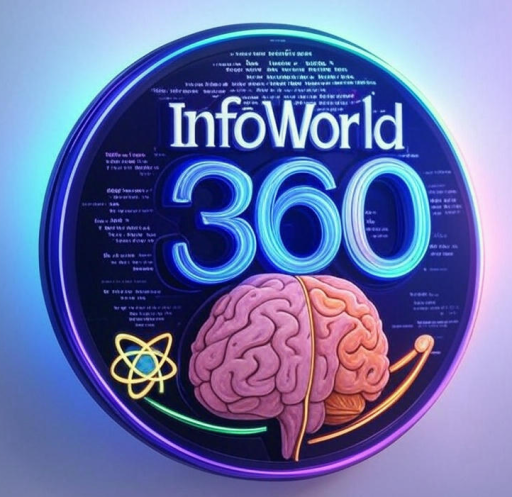
Comments